Hi, WE ARE TRICOLOR LED
Professional
Solutions for All
Your Digital Display Needs

We take up the complete responsibility of a project that needs to be started from the scratches.
+
Years
Experience
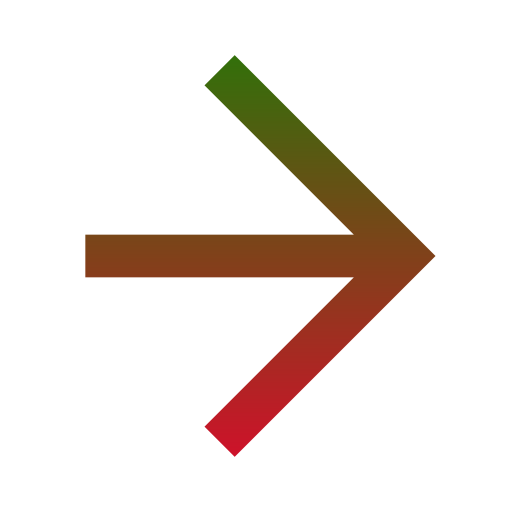
/// ABOUT COMPANY
Enhancing the Business Appearance
Tricolor LED is a team of professionals with over 15 years of experience in Led Digital Video Display, LCD Video Wall, Projector, Kiosk, Audio System, Solar Smart Bench and Media Players. We take up the complete responsibility of a project that needs to be started from the scratches

Efficient Since The
Efficient Since The
Begining in 2015
Begining in 2015
Solution for all Types of
LED Screens
Great Services
We take up the complete responsibility of a project that needs to be started from the scratches
Retail showroom Solution
We are experts in providing distinctive and professional LED Digital signage formats that catch the attention you look for the great output
Outdoor LED Display
Tricolor LED consists of diverse models available in a range of case designs for outdoor applications such as stadiums and public displays. We will revolutionize the way you conduct business.
LED Rental Screen & Stage solution
LED Screens come with lots of options and designs, that help our clients to make the perfect choice and get the perfect result at the end
LED Wall Solution
We help you to show your ads through your digital LED Screens and get more attention
/// OUR PRODUCTS
Empowering Your Business

With Our Technology
Creative. Innovative. Ideas
Tricolor LED is a team of professionals with over 15 years of experience in Led Digital Video Display, LCD Video Wall, Projector, Kiosk, Audio System, Solar Smart Bench and Media Players.
Kiosk Touch Screen
Media Players
LED Screen
LED Poster Screen
Projector
LED Ticker Display
Solar Smart Watch
LED Controller & Video Processor
Digital Signage TV
LCD Video Wall
Smart Solutions to Get Perfect Output
/// Here are some Useful Tips...
How to Choose the right LED Wall...!
Yes, if you are new in the field of digital LED Screen, you will struggle to choose the right LED Display, don’t worry we will help you! Here are some useful tips and comparisons for you to choose the LED Display.
Choosing the Right LED Display: Indoor vs. Outdoor
At first glance, choosing between an indoor and outdoor LED display may seem simple. However, making the right decision for your business requires careful consideration of several key factors.
![]() Outdoor LED Displays: What to Consider Brightness
Outdoor LED Displays: What to Consider Brightness
A brightness level of at least 6,500 nits is essential for outdoor displays to remain clearly visible under direct sunlight.
Ingress Protection (IP) Rating
An IP rating of IP65 or higher is required to ensure the display is protected against dust, rain, and other harsh weather conditions.
Pixel Pitch
Traditionally, outdoor displays use a pixel pitch of P3 or higher, which is suitable for longer viewing distances.
However, with advancements in technology, P2.5 outdoor models are now available, offering higher resolution for closer viewing distances in outdoor environments.
![]() Indoor LED Displays: Key Considerations Brightness
Indoor LED Displays: Key Considerations Brightness
Indoor displays typically require 800 to 1,500 nits, which is sufficient for well-lit interior spaces.
Ingress Protection (IP) Rating
A lower IP rating, such as IP20–IP40, is generally adequate since indoor environments are not exposed to the elements.
Pixel Pitch
For indoor use, a finer pixel pitch of P2.5 or lower is preferred to deliver sharp visuals at closer viewing distances.
![]() Quick Comparison
Quick Comparison
Feature Indoor LED Display Outdoor LED Display
Brightness 800–1,500 nits 6,500+ nits
IP Rating IP20–IP40 IP65 or higher
Pixel Pitch P2.5 or lower P3 or higher (P2.5 available)
Environment Indoor (controlled) Outdoor (exposed to elements)
Understanding these technical specifications will help you choose the most suitable LED display for your needs—ensuring optimal performance, durability, and return on investment.
Understanding Viewing Distance and Pixel Pitch in LED Displays
When planning an LED display installation, two technical terms you’ll often hear are Viewing Distance and Pixel Pitch—and understanding the relationship between them is crucial for delivering clear, impactful visuals.
![]() Key Definitions: Viewing Distance: The physical distance between the viewer and the LED screen.
Key Definitions: Viewing Distance: The physical distance between the viewer and the LED screen.
![]() Pixel Pitch: The distance (in millimeters) between the centers of two adjacent pixels on the LED module. A smaller pixel pitch means higher resolution and more detail.
Pixel Pitch: The distance (in millimeters) between the centers of two adjacent pixels on the LED module. A smaller pixel pitch means higher resolution and more detail.
![]() Relationship Between Viewing Distance and Pixel Pitch
Relationship Between Viewing Distance and Pixel Pitch
These two factors are directly proportional—the farther the viewer is from the screen, the larger the pixel pitch can be without affecting visual quality. Conversely, if the viewer is close to the screen, a smaller pixel pitch is necessary to avoid visible pixelation.
![]() General Guideline:
General Guideline:![]() 1 mm of pixel pitch ≈ 1.25 meters of optimal viewing distance
1 mm of pixel pitch ≈ 1.25 meters of optimal viewing distance
![]() Practical Examples: Viewing Distance Recommended Pixel Pitch
Practical Examples: Viewing Distance Recommended Pixel Pitch
2.5 meters P2 or lower
5 meters P4 or lower
10 meters P8 or lower
20+ meters P10 or higher
For instance, if the expected viewing distance is 5 meters, a P4 LED display would be ideal. Using a larger pixel pitch (like P6 or P8) at that distance could result in noticeable gaps between pixels, reducing image clarity.
![]() Additional Considerations:
Additional Considerations:
Application Type:
For indoor settings like conference rooms or retail environments, viewers are typically close to the display—so a fine pixel pitch (P1.2 to P2.5) is often necessary.
In outdoor or large venue settings where viewers are farther away (e.g., billboards, stadiums), larger pitches such as P6, P8, or P10 are more common and cost-effective.
![]() Budget vs. Performance:
Budget vs. Performance:
Smaller pixel pitch displays offer higher resolution but are more expensive. It’s important to balance image quality with your budget based on actual viewing conditions.
![]() Content Type:
Content Type:
Text-heavy or detailed visuals (like presentations or product displays) require higher resolution (smaller pitch), while simple video or branding content may perform well even with a larger pitch.
![]() Bottom Line:
Bottom Line:
Choosing the right pixel pitch for your LED display is not just about resolution—it’s about ensuring the right visual experience for your audience. Matching pixel pitch with viewing distance helps optimize both visual performance and cost-efficiency.
Need help choosing the best pixel pitch for your project? we’d be happy to help you analyze your space and recommend the right solution.
Understanding SMD and DIP LEDs
Choosing the Right LED Type for Your Display When selecting an LED display, it’s important to understand the types of LEDs used in the modules. The two primary types are SMD (Surface-Mounted Diode) and DIP (Dual In-Line Package), each with distinct advantages suited for different applications.
![]() SMD LEDs: Surface-Mounted Diodes
SMD LEDs: Surface-Mounted Diodes
SMD LEDs are the most commonly used type in modern LED displays, especially for indoor applications. They offer high resolution and a more compact, seamless appearance.
Two Types of SMD LEDs:
White SMD LEDs
![]() Higher brightness
Higher brightness
![]() Often used in general indoor applications where brightness is a priority.
Often used in general indoor applications where brightness is a priority.
Black SMD LEDs
![]() Better contrast ratio and deeper blacks
Better contrast ratio and deeper blacks
![]() Commonly used in P5mm pixel pitch and below, especially where display clarity and contrast are critical (e.g., high-end retail, control rooms).
Commonly used in P5mm pixel pitch and below, especially where display clarity and contrast are critical (e.g., high-end retail, control rooms).
Note: While SMD technology can reach up to 8500 nits of brightness, this is typically the upper limit—even with top-tier refresh rates and color accuracy.
![]() DIP LEDs: Dual In-Line Package
DIP LEDs: Dual In-Line Package
DIP LEDs are more rugged and durable, making them the go-to choice for outdoor LED displays—especially in extreme environments.
Key Features of DIP LEDs:![]() Exceptional brightness, up to 10,000 nits, making them ideal for direct sunlight exposure.
Exceptional brightness, up to 10,000 nits, making them ideal for direct sunlight exposure.
![]() Robust design, suitable for harsh weather and physical impact.
Robust design, suitable for harsh weather and physical impact.
🔴🟢🔵 Each pixel consists of three separate LEDs (Red, Green, and Blue), allowing for clear visibility even at long distances.
![]() Longer lifespan compared to SMD LEDs, offering better performance over time in challenging conditions.
Longer lifespan compared to SMD LEDs, offering better performance over time in challenging conditions.
![]() Quick Comparison: SMD vs. DIP
Quick Comparison: SMD vs. DIP
Feature SMD LED DIP LED
Brightness Up to 8,500 nits Up to 10,000 nits
Contrast Better with black SMD LEDs Lower than black SMD
Pixel Pitch Suitable for fine pitches (P1–P6) Commonly used in P10 and above
Design Sleek and compact More visible and Rigid
Durability Moderate High (weather and impact resistant)
Lifespan Good Excellent
Best for Indoor displays, short viewing distances Outdoor displays, long distances and extreme conditions
![]() Final Thoughts
Final Thoughts
For indoor applications, especially where aesthetics and resolution matter, SMD LEDs (particularly black SMDs for contrast) are usually the best choice.
For outdoor environments where brightness, durability, and longevity are essential, DIP LEDs provide superior performance.
Need help deciding between SMD and DIP for your specific project? we’d be happy to help you analyze your environment and recommend the best-fit solution.
How to Eliminate Visible Lines Between LED Cabinets
When assembling an LED screen, you may notice narrow, visible lines between cabinets—especially noticeable when displaying bright or white images. This issue can affect both the visual quality and the professional appearance of your display.
![]() Why Does This Happen?
Why Does This Happen?
There are two main causes of visible lines or misalignment between LED modules:
1. Cabinet Material Quality
The quality of the cabinet plays a crucial role in ensuring precision and alignment during installation.
![]() Best Materials:
Best Materials:
Die-cast aluminum
Magnesium alloy
These materials offer better structural integrity, thermal conductivity, and tight tolerances, which help maintain cabinet flatness and alignment over time.
![]() Lower-quality materials, such as sheet metal or poorly cast enclosures, may warp or expand with temperature changes, causing visible gaps or height differences between panels.
Lower-quality materials, such as sheet metal or poorly cast enclosures, may warp or expand with temperature changes, causing visible gaps or height differences between panels.
2. Flatness and Surface Precision
Even a minor deviation in the flatness of an LED cabinet can lead to:
Misalignment between adjacent modules
Visible seams or lines in high-brightness or uniform-color content
Reduced viewing angle consistency and overall display performance
![]() How to Eliminate or Prevent Visible Lines
How to Eliminate or Prevent Visible Lines
Here are a few best practices and technical solutions:
Use High-Precision Cabinets
Invest in LED screens with die-cast aluminum or magnesium alloy cabinets for maximum flatness and stability.
Conduct Flatness Calibration
During installation, use calibration tools and alignment pins to ensure each module sits perfectly flush with the others.
Edge Adjustment (Module Calibration)
Some high-end LED systems allow for software-based brightness calibration or module edge adjustment to reduce visible brightness differences along seams.
Tight Tolerances During Manufacturing
Choose a reputable manufacturer that guarantees ≤ 0.1 mm cabinet tolerance for seamless module splicing.
Professional Installation
Skilled technicians using precision alignment tools can significantly reduce the chance of visible gaps or uneven surfaces.
Post-Installation Testing
Always test the screen in full-white and grayscale modes to identify any potential lines or inconsistencies early.
![]() Final Tip:
Final Tip:
If your project involves high-end visuals (e.g., broadcasting, retail, control rooms), these steps are especially critical to ensure a seamless viewing experience.
Need help selecting a high-precision LED cabinet or planning a flawless installation? Tricolor team is here to assist with technical specs, supplier vetting, or project planning.
How to Decide the Right LED Screen Size for Your Space
When planning an LED screen installation—whether for a stage, auditorium, church, or event hall—screen size is often one of the first and most confusing decisions to make. While budget and available physical space are key starting points, there are other equally important factors to consider for achieving the best viewing experience.
![]() Key Factors to Consider Before Finalizing LED Screen Size:
Key Factors to Consider Before Finalizing LED Screen Size:
Budget
Your total budget will determine the pixel pitch, screen resolution, and total screen area you can afford.
Available Space
Measure the physical dimensions of the stage or wall where the screen will be mounted.
Auditorium Size & Viewing Distance
Perhaps the most critical technical consideration: how far will your viewers be from the screen?
![]() Practical Sizing Formula Based on Viewing Distance
Practical Sizing Formula Based on Viewing Distance
Let’s walk through a real-world example:
Let’s define L as the distance from the LED screen to the last row of the audience.
For this example, L = 25 meters.
![]() Recommended Screen Height:
Recommended Screen Height:
To ensure optimal visibility for everyone in the room, the height of the LED screen should be approximately:
1/6 to 1/10 of the viewing distance (L)
So in our example:
Minimum Height (1/10 of L): 2.5 meters
Maximum Height (1/6 of L): 4.16 meters
![]() Calculating Screen Width:
Calculating Screen Width:
To maintain a standard aspect ratio—either 16:9 (widescreen) or 16:10 (common in commercial and stage displays)—you can calculate the width based on the height.
For example, using a 16:9 ratio:
Screen Height Width (16:9 Ratio)
2.5 meters 4.44 meters
4.16 meters 7.36 meters
This means, depending on your chosen height, your LED screen width should range from 4.44m to 7.36m.
![]() Summary
Summary
Factor Recommended Approach
Viewing Distance (L) Measure distance to farthest viewer
Screen Height 1/6 to 1/10 of viewing distance (L)
Screen Width Based on selected aspect ratio (e.g. 16:9)
Aspect Ratio Use standard ratios like 16:9 or 16:10 for compatibility and aesthetics
Other Tips Always consider ceiling height, sightlines, and pixel pitch in final sizing
Choosing the right LED screen size ensures maximum visibility, balanced aesthetics, and a professional appearance that complements your venue.
Understanding LED Display Control Systems
To manage content on an LED screen, you need a controller—a device that sends video, images, or data to the display. Depending on your setup and requirements, controllers can be either wired or wireless, and use different types of technology.
![]() Types of LED Display Controllers
Types of LED Display Controllers
Wireless Controllers
Wi-Fi, Mobile App, or Wireless Network based
Convenient for remote content updates, especially for small to medium screens.
Wired Controllers
USB, LAN (Ethernet), or HDMI/DVI connections
Reliable and stable, often used in large displays or environments with real-time content needs.
Cloud-Based Controllers
Managed via the internet through a cloud platform
Ideal for multi-location displays or networks where content is managed remotely and centrally.
![]() Two Main LED Control Methods
Two Main LED Control Methods
1. Synchronous Control![]() Real-Time Content Playback
Real-Time Content Playback
Requires a constant connection between the LED screen and the source (e.g., computer, camera, live feed).
Ideal for:
Live video streaming
Real-time event coverage
Interactive or dynamic displays
How it works:
A synchronous control card sends content directly from the source device (laptop, desktop, video switcher) to the LED screen with no delay.
![]() Pros:
Pros:
Real-time responsiveness
High-quality live display
![]() Cons:
Cons:
Requires a continuous connection
More wiring and infrastructure
2. Asynchronous Control![]() Offline Playback
Offline Playback
The LED screen can play content without being connected to a computer or source all the time.
Content is uploaded to the control card’s internal storage, and it plays automatically based on the set schedule or playlist.
How it works:
Once the content is sent to the asynchronous control card, the display functions independently.
![]() Pros:
Pros:
No need for continuous connection
Easier installation in remote or hard-to-wire areas
Ideal for:
Digital signage
Billboards
Retail and transport screens
![]() Cons:
Cons:
Not suitable for live or real-time content
Limited to preloaded media unless connected again
![]() When to Use What?
When to Use What?
Use Case Recommended Control Type
Live events / performances Synchronous Control
Remote signage / billboards Asynchronous Control
Shopping malls / transport hubs Asynchronous or Cloud-based
Broadcast studios / stadiums Synchronous Control
![]() Final Thoughts
Final Thoughts
Choosing the right control system depends on:
How often you need to update the content
Whether you need real-time playback
The location and accessibility of the screen
Available network infrastructure
Our Clients